Updating referencing software
Zotero Connector browser extension
If you have installed the Zotero Connector browser extension, you will need to update your Zotero Connector Preferences by unchecking ‘Enable proxy redirection’ under Proxy Settings. This will prevent your broswer from automatically access Library electronic resoruces through Ezproxy links, which were discounted on 30th June 2025.
Alternately, if you no longer use the extension, you can simply disable or remove the Zotero Connector in your browser.
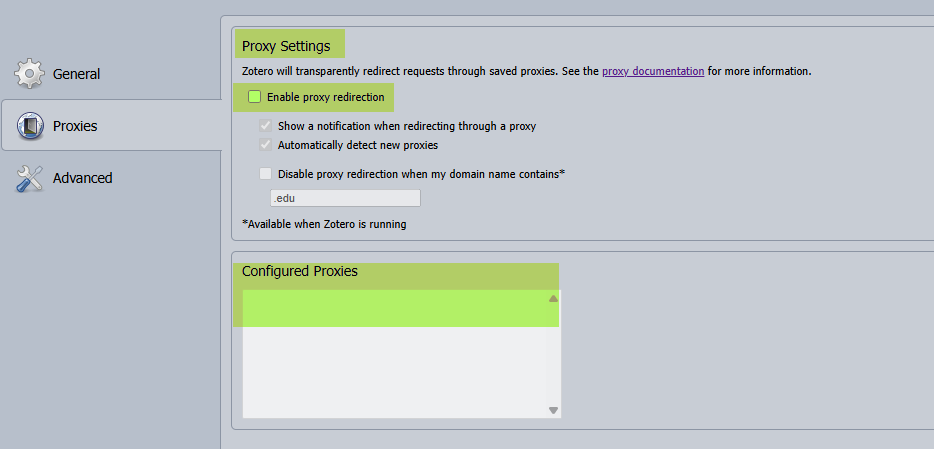
EndNote and other citation managers
If you're using a reference manager such as EndNote or Zotero, you will need to replace all links within individual references from EzProxy to OpenAthens.
The citation details such as author and title will remain the same, but there is no automated way to change link authentication from EZproxy to OpenAthens. You will need to update all links containing '.ezproxy.uow.edu.au' manually.
There are two options to update the links:
- Find the citation in LibrarySEARCH and import it to your reference manager
- Use the redirector link generator to generate a new link and manually update it by copying the new OpenAthens link into the URL field in your referencing software.
Find Full Text
If you use the “Find Full Text” feature in EndNote to attach PDFs to your references, you will need to update the authentication URLs.
See the EndNote workbook for further instructions.


