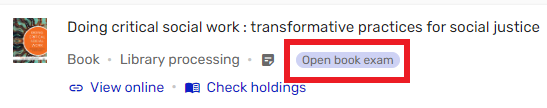Finalising your list
When you have finished your list click on the 'Submit & Publish' button.
| What it means | When it is used | |
|---|---|---|
| Draft status | Your list is in draft mode meaning you are still preparing your list. Students can't see the list and it hasn't been sent to the Library for processing. | Before semester as you add/edit your readings list. |
| Submit & Publish button | Your list will be submitted to the Library for processing, including checking for copyright, scanning any chapters and potentially purchasing an item if we don't hold it. | Click this button when you complete your list. This button will not be visible once it has been selected. Additional updates or edits to citations that you make to your reading list will be automatically sent to the library for processing. |
| Published status | Your list is published and visible to students. | When the library has finished processing your list it will automatically be published. |
Status of your list, submit to library and publish buttons
Status Draft is indicated above list. Draft status will change to published when the list is finalised. Submit & Publish is on the right. Submit & Publish will not be visible once selected.
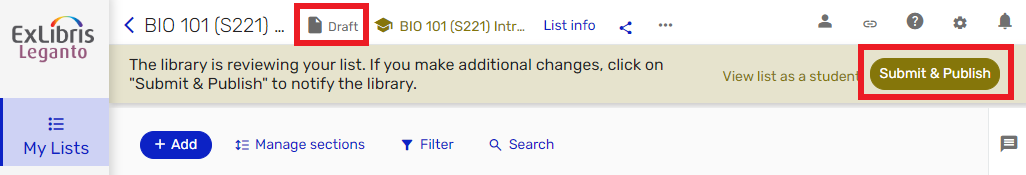
Tags
A pop-up box will appear when you add a reading to your list. You can select and add specific tags to readings, indicating if the reading is either essential, recommended or will be included in an open book exam.